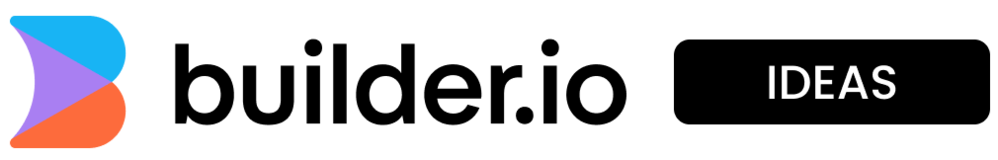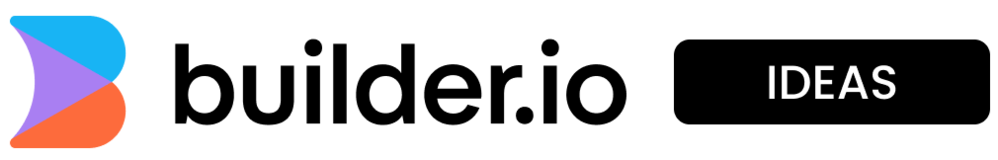It'd be great to be able to do a fuzzy search of all content (not as the default search mechanism, but as an advanced search option). Sometimes, we need to find all instances of a certain term to be able to quickly replace them, and this would be ...