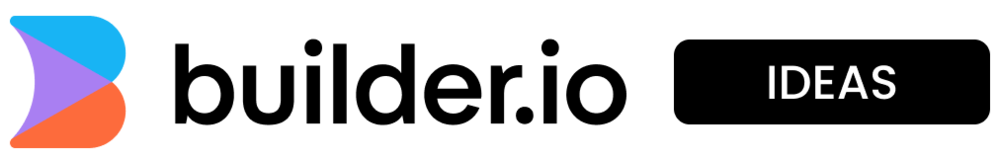
Builder.io Ideas
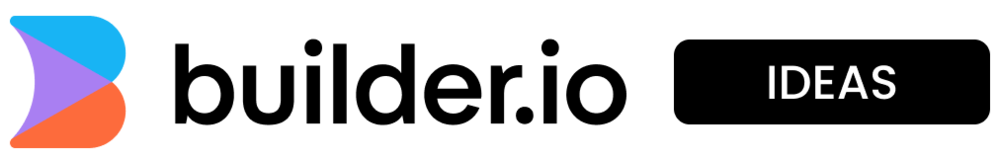

99.9999% of the time, when I add a new block, I delete the default 20px top margin. I also delete the 30px bottom padding, 200px width and 200px height that sometimes get added to my blocks.
Having an option to configure the default margin/padding/height/widths or at least disable them would be a big quality of life improvement.
I know that one can use the keyboard shortcuts to quickly set the margin to zero, but it's kinda annoying because then there's an unnecessary "margin-top: 0px" rule in the JSON, taking up space. Besides, it would be nicer not to have to do it in the first place.
There is a feature in the advanced editor settings configuration that can turn off all default margins and default styles for all components (shared below), but this then removes any defaultStyles that have been defined for any Custom Components in your project. It would be really nice if the default margins and styles could be overridden with the same pattern that customComponents can, without having to override the whole base component. This would make molding Builder to a given design system much easier.
Settings to turn off default margins/styles:
Settings (Space tab by default) -> Advanced Settings -> Editor (left hand menu) -> Use default margins / Use default styles toggles.